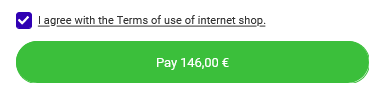How to buy
When you find an event you want to go to, click the button "Buy ticket"..png)
Tickets selection
If You have a discount codes -type the code in "Promo code" field and press the Submit button.
NB! Do NOT use this field to redeem a gift certificate - this option will be available at the last step ''Payment type".
Select a sector and then choose the type of price and the number of tickets. Click the button ''Find tickets''.
Check that the selected tickets are attached to the shopping basket and their number and price match your choice. Press the ''Confirm all''.
Delivery type
Select a delivery method that suits You best and enter your e-mail address if you have not logged in your account.
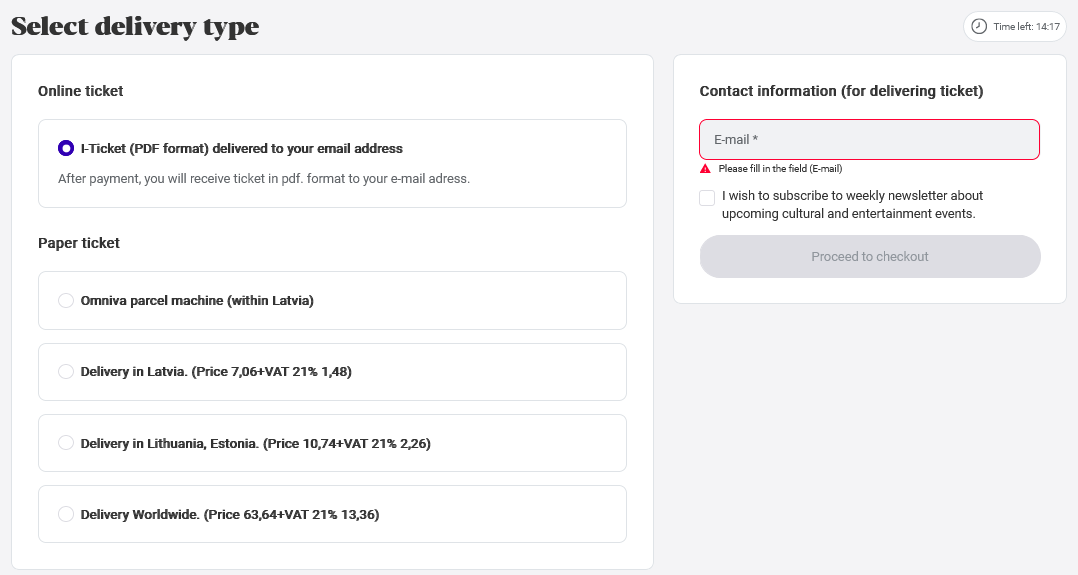
Payment type
If you want to use Your gift card - enter the Gift card code (a combination of eight numbers and letters) in the Gift card code field and press ''Use''. It is possible to use several gift tickets in one purchase.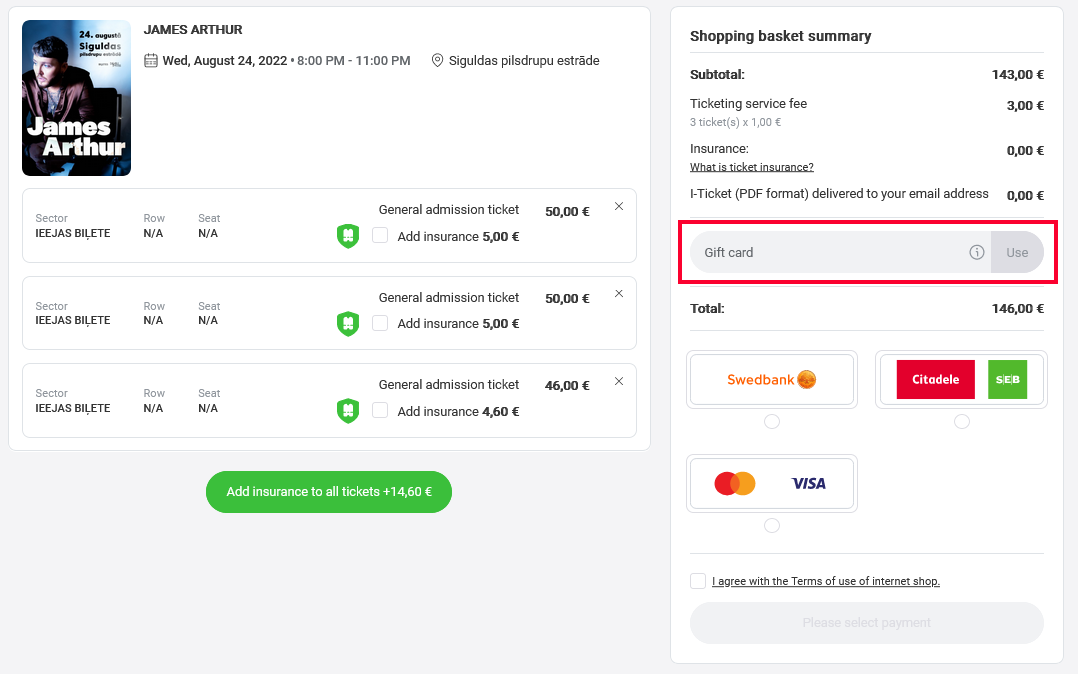
Choose your payment method. In order to proceed to payment, you have to read and agree with the terms of use and internet shop. Click the Pay button.